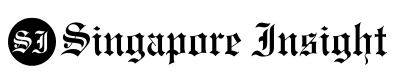Creating a professional email address for your business domain name critical to credibility and customer trust. Although the installation process may seem complicated, it is quite manageable with the right guidance. This article will walk you through the steps, focusing on the critical task of setting up MX records to ensure your business communicates effectively and professionally.
Use web hosting providers' email services
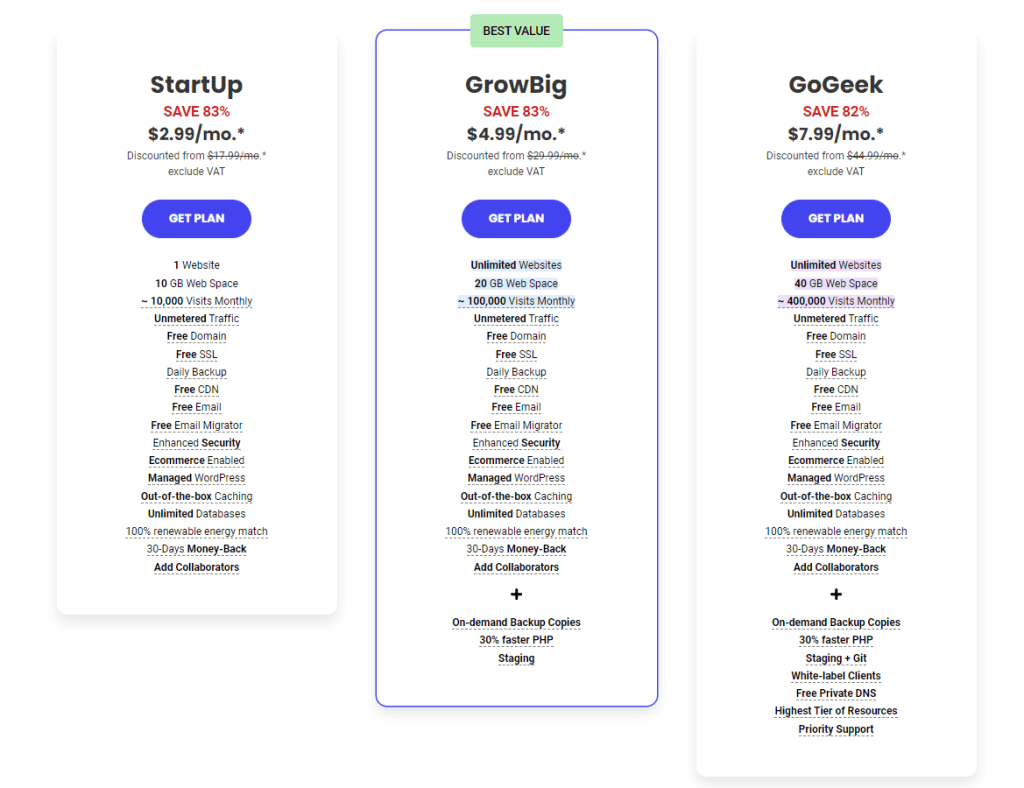
Many web hosting providers include email hosting in their packages, which allows you to create email addresses associated with your domain name. This is a convenient option for small businesses as it offers a single platform to manage both your website and email. Providers such as Vodien, SiteGround, and GoDaddy allow you to set up unlimited email accounts associated with your domain.
The sides.
- Cost effective. Often included as part of your web hosting package, it can be more budget-friendly than paying for a dedicated email service separately.
- Simplified management. Managing your website and email accounts from the same dashboard can streamline operations and reduce the complexity of managing multiple accounts and providers.
- Ease of setup. Creating email accounts is generally simple through your hosting control panel, making it accessible even to users with limited technical knowledge.
Against.
- Limited features. Email services provided by hosting companies may not offer as many features as dedicated email providers, such as advanced spam protection, email archiving, and productivity tools.
- Exchange of resources. Email performance on shared hosting plans can affect the overall server load, leading to potential email delivery and speed issues.
- Support and reliability. The quality of customer support and reliability of email services can vary significantly between hosting providers, potentially affecting your business communications.
Dedicated email hosting providers
For more advanced features, businesses can consider dedicated email hosting services such as Google Workspace, Zoho Mail, or Microsoft Outlook 365. These services offer larger storage, enhanced security and integrated productivity tools, as well as high reliability and support.
When choosing a dedicated email hosting service, you must manually configure your domain's DNS settings to connect your domain to the email service.
The sides.
- Advanced Features: Dedicated email providers such as Google Workspace, Microsoft 365, and Zoho Mail offer a suite of advanced features, including better spam filters, larger storage, and integrated office tools.
- Higher reliability. These providers usually guarantee higher performance and reliability of email services, reducing the risk of email outages affecting your business.
- Scale. Easily expand your email services to accommodate your business growth by adding more accounts or storage as needed without impacting your website hosting environment.
Against.
- Higher costs. Dedicated email services come at an additional cost, which can be a significant factor for small businesses or startups with tight budgets.
- Separate management. Managing your email accounts separately from your website hosting can add additional complexity to your operations by requiring you to navigate different platforms and support systems.
- Technical regulation. Initial setup, especially DNS settings such as MX records, can be more complex and may require a higher level of technical expertise.
Configuring MX records
Setting up MX (Mail Exchange) records is an important step in ensuring that your email is routed correctly through your chosen email hosting service. Whether you use a web hosting provider's email service or choose a dedicated email provider such as Google Workspace, Microsoft Outlook 365, or Zoho Mail, properly configuring your MX records is important. Here's how to approach setting up MX records for everyone:
MX records for web hosting providers like GoDaddy
When using email services provided by your web hosting provider, such as GoDaddy, the process is usually simple.
- Log in to your hosting control panel and go to the DNS management section.
- Find the MX records section and edit or add new MX records as needed. GoDaddy and similar providers usually have default MX records that direct email to their hosting servers.
- Follow the supplier's instructions to set priority levels if you are adding more than one MX record.
MX Records for Google Workspace
Google Workspace requires custom MX records to ensure that your email Emails are forwarded to Google email.
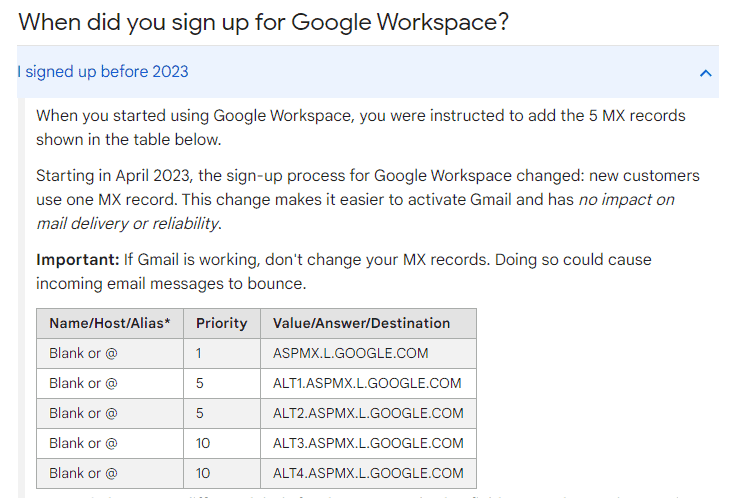
- Log in to your domain's DNS manager (where your domain is registered).
- Delete existing MX records to avoid conflicts.
- Add Google MX recordswhich include:
- ASPMX.L.GOOGLE.COM (Priority 1)
- ALT1.ASPMX.L.GOOGLE.COM (Priority 5)
- ALT2.ASPMX.L.GOOGLE.COM (Priority 5)
- ALT3.ASPMX.L.GOOGLE.COM (Priority 10)
- ALT4.ASPMX.L.GOOGLE.COM (Priority 10)
Make sure you enter these entries exactly as shown, including the correct priority levels.
MX Records for Outlook365
For Outlook 365, Microsoft provides a A custom set of MX records:
- Access your domain's DNS settings through you domain registrar.
- Remove existing MX records to prevent conflicts.
- Add an Outlook 365 MX record provided by Microsoft, which is usually similar
yourdomain-com.mail.protection.outlook.com(replace:yourdomain-comwith your actual domain), with a priority of 0 or 1 depending on your DNS host's instructions.
MX Records for Zoho
Configuring MX records for Zoho Mail includes:
- Log in to your domain's DNS manager.
- Remove old MX records To clear the way for Zoho's MX records.
- Install Zoho's MX recordsSuch as.
- mx.zoho.com (Priority 10)
- mx2.zoho.com (Priority 20)
- mx3.zoho.com (Priority 50)
Zoho may provide additional or updated records, so it's important to check latest documents.
In all cases, remember that DNS changes can take up to 48 hours to propagate globally, so your new email setup may not work immediately. Always check your settings with your email or hosting provider's documentation to ensure accuracy.